Patented Rotating Hinge & Detachable Design: The UPERFECT laptop screen extender features a unique and innovative hinge design, offering customers 360° vertical rotation, 210° horizontal rotation, and gravity-sensing auto-rotation. With this feature, users can effortlessly customize the height and angle of the screen. Additionally, the user-friendly design of the detachable screen allows for a more flexible and unrestricted display mode
First 2K HD Resolution & IPS Screen Technology: UPERFECT’s first 2K laptop monitor extender brings every detail to life. With IPS screen technology, it presents users with a wide viewing angle and delivers richer, more realistic colors; Whether it’s graphic design or video production, it will provide you with outstanding image quality and visual enjoyment
Widely Compatible, Plug & Play Without Driver: This portable monitor provides seamless compatibility with various devices and instantly expands computer screen; Compatible with various laptops (13-17 inches) and multiple operating systems, including Windows, Mac-OS, Chrome, Android, Linux, Dex, and gaming devices; No need for complicated settings and driver installation, simply plug and play using the included Type-C/HDMI cable (Please note that when using a USB-A cable, drivers need to be installed)
Pay Attention: 1. The laptop monitor extender equipped with 2 full featured Typc C port and mini HDMI port no need driver;2. the monitor does not built-in speakers, if you need to play sound externally, you need to use the speakers of your own connected laptop or other devices; 3. the monitor’s aspect ratio is 16:10 by default, you can go to the menu to manually select to 16:9; 4. the connection with PS5 does not support 1440P output












Maximize Work Efficiency











What’s in the box?
1 × 14 Inch Dual Monitor
2 × Type C to Type C Cable
2 × mini HDMI to HDMI Cable
2 × USB-A to USB-C Cable
1 × Manual
Warm tips:
If the screen signal is poor or flickers, make sure you are only operating the monitor with the adapter that came with it. With other adapters, the voltage may be insufficient. If the screen still flickers, please swap the HDMI cable to test.
Please check the Type-C port of your PC/Laptop whether it supports the transmission of audio and video signals (Thunderbolt3). If it doesn’t, you’ll need a “Type-C to HDMI” adapter for signal transmission.
If “No Signal” or “Power Saving Mode” appears, please switch the Type-C cable head to another side and reconnect the monitor.
The monitor turns on in the default power save mode. (Note: No save function in sleep mode, you need to close it manually.)




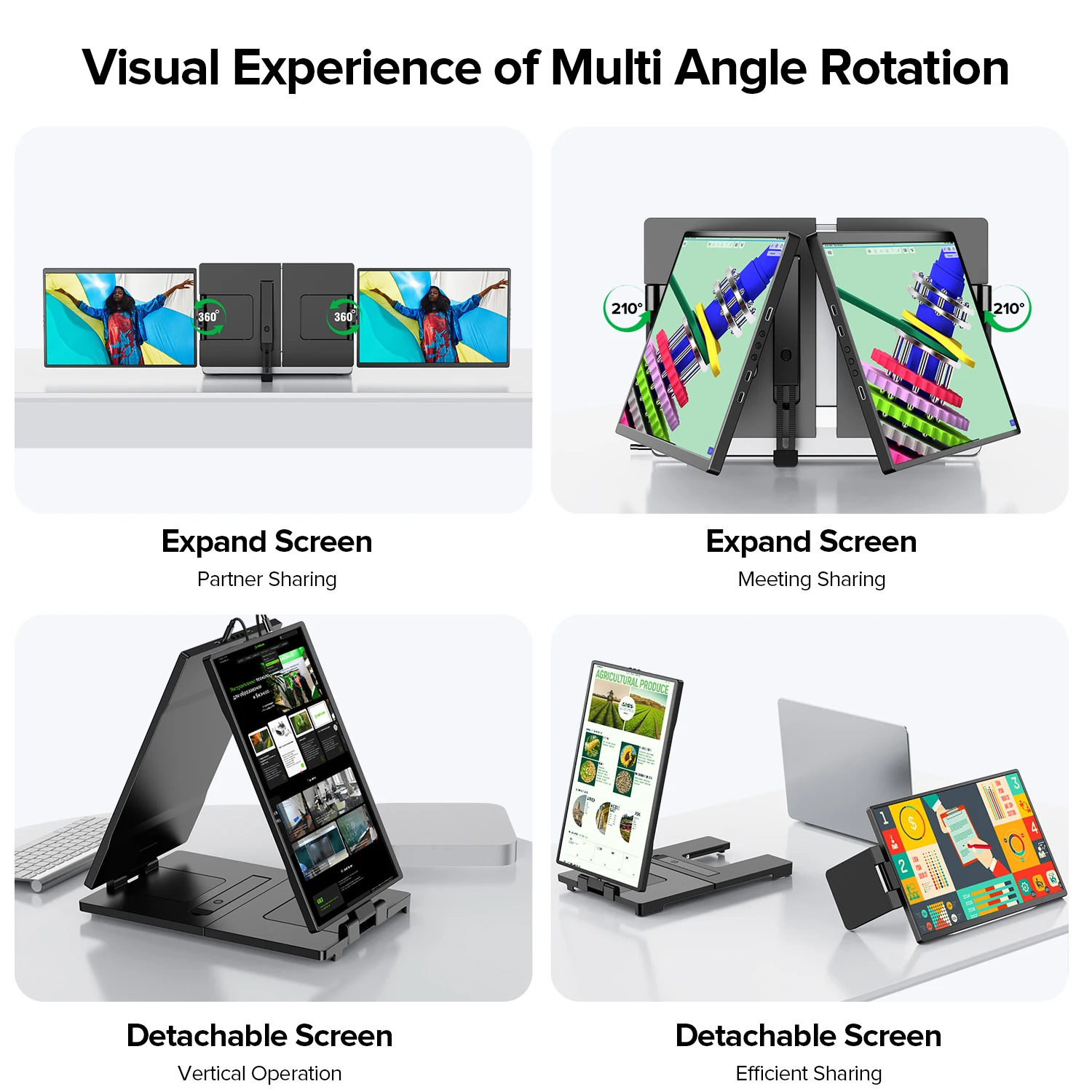












Real customer reviews