NV-Think 15.6 Inch Smart Portable Monitor with Google TV Display for Mini PC Laptop Phone Xbox PS4 PS5 Switch with Holder Stand
Product Description:
1. Built-in Google TV OS ,support Netflix video playing and Globo TV free.
2. Built-in google play store for multi-app download and Pre-installed, such as Disney+, YouTube, Prime Video and so on.
3. Built-in google voice assistance for a smart voice control at TV mode.
4. Built-in quad core and quad threads 2GB DDR4 Amlogic chip with Android 11 system, dual band WIFI 2.4+5G, Bluetooth 5.0 and Dolby Audio for more stable and compatible at TV system running.
5.15.6 inch 1920*1080P full HD resolution IPS panel with HDR 10+ assure a high quality video display with more details.

TV Parameters:
Operation System: Google TV Android 11
Certification: Google TV; Netflix; CE; RoHS
RAM: 2GB DDR4
ROM: 16GB NEND eMMC
WIFI: 802.11 a/b/g/n/ac 2.4GHz/5GHz
BT: Bluetooth 5.0
Language: Multi-languages Global Version
Video decoder: AV1, VP9,, H.264, MPEG-2, MPEG-1
Video format: MKV, MPG, MPEG, DAT, AVI, MOV, ISO, MP4, RM
Audio Decoder: Aulby audio
Audio Format: MP3, AAC, RM, FLAC
Photo Format: JPG, BMP, GIF, PNG
External Portable Monitor for Working , Gaming and Entertainment
15.6 inch portable laptop monitor with IPS LCD screen, which provides a more accurate bright color. 1920*1080P, 16:9, 178° wide viewing angle, HDR, Low blue light eyes-care. Awesome image and video, more realistic visual experience. Second monitor is good for multi-task working, studying, gaming use, etc.
Easier to use as an external monitor for your Computer/ Laptop/ Macbook/ Switch/ PS4/ PS5/ Xbox/ PC/ Tablet/ Phone, etc.


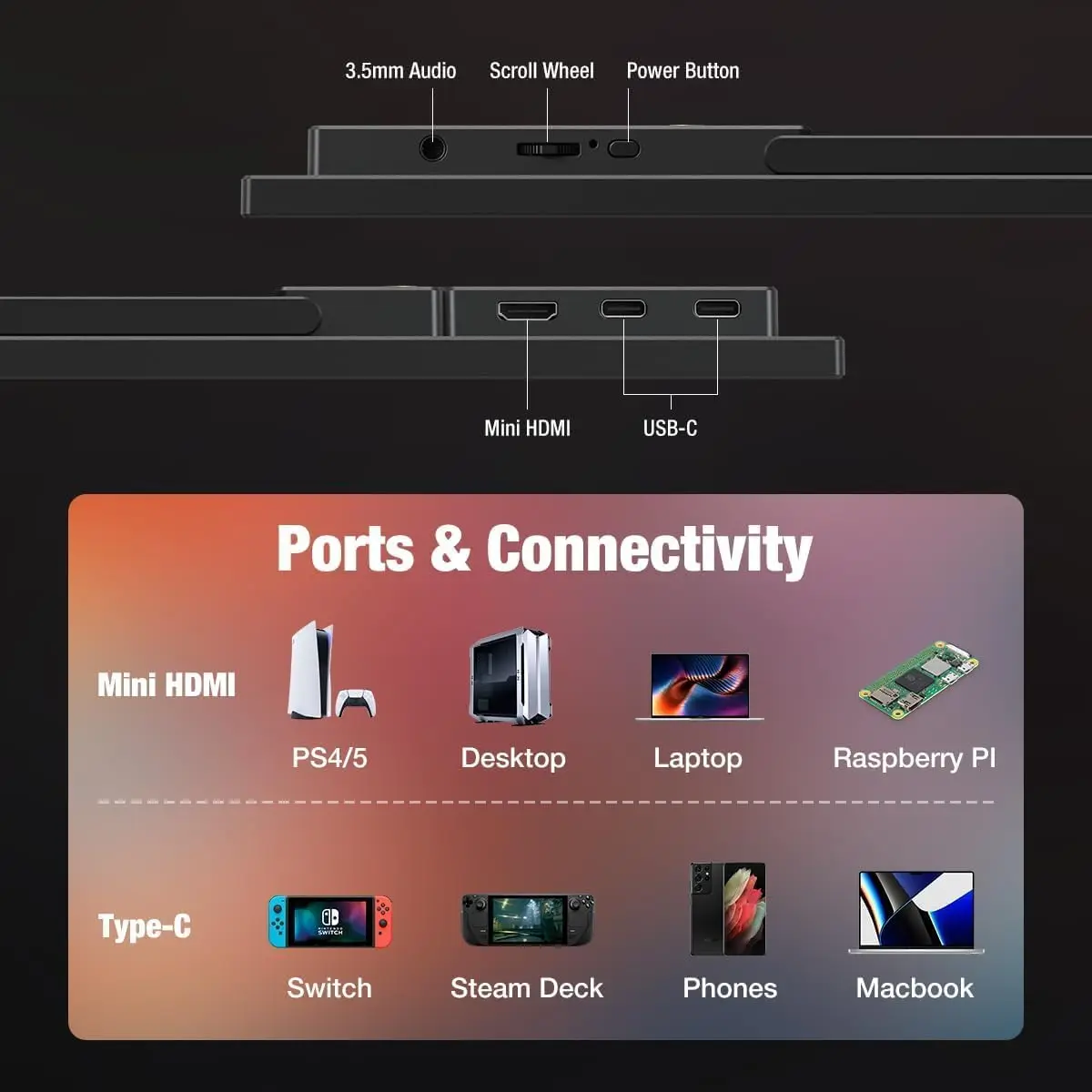
Note:
1. It can only support for the google account to log in the TV mode, please be well noted before the purchasing.
2. No touching function, please apply for the assistance of the remote controller.
3. Please turn off HDR mode in the TV setting for more brightness display in the monitor.
4. Google Assistant is not available in certain languages, which varies by countries.
5. The monitor will directly enter the Google TV interface after connected to the power source. Press the power button on the remote controller to close Google TV, and it will enter the expansion interface to connect laptops, PCs, smartphones, gaming consoles like PS5 and Xbox, and the Nintendo Switch.
Port Introduction
1. The Type-C1 is the power port
2. Type-C2 connects to external devices, such as laptops, PCs, smartphones, gaming consoles like PS5 and Xbox, and the Nintendo Switch.
3. Mini HDMI connect to the laptop or PC





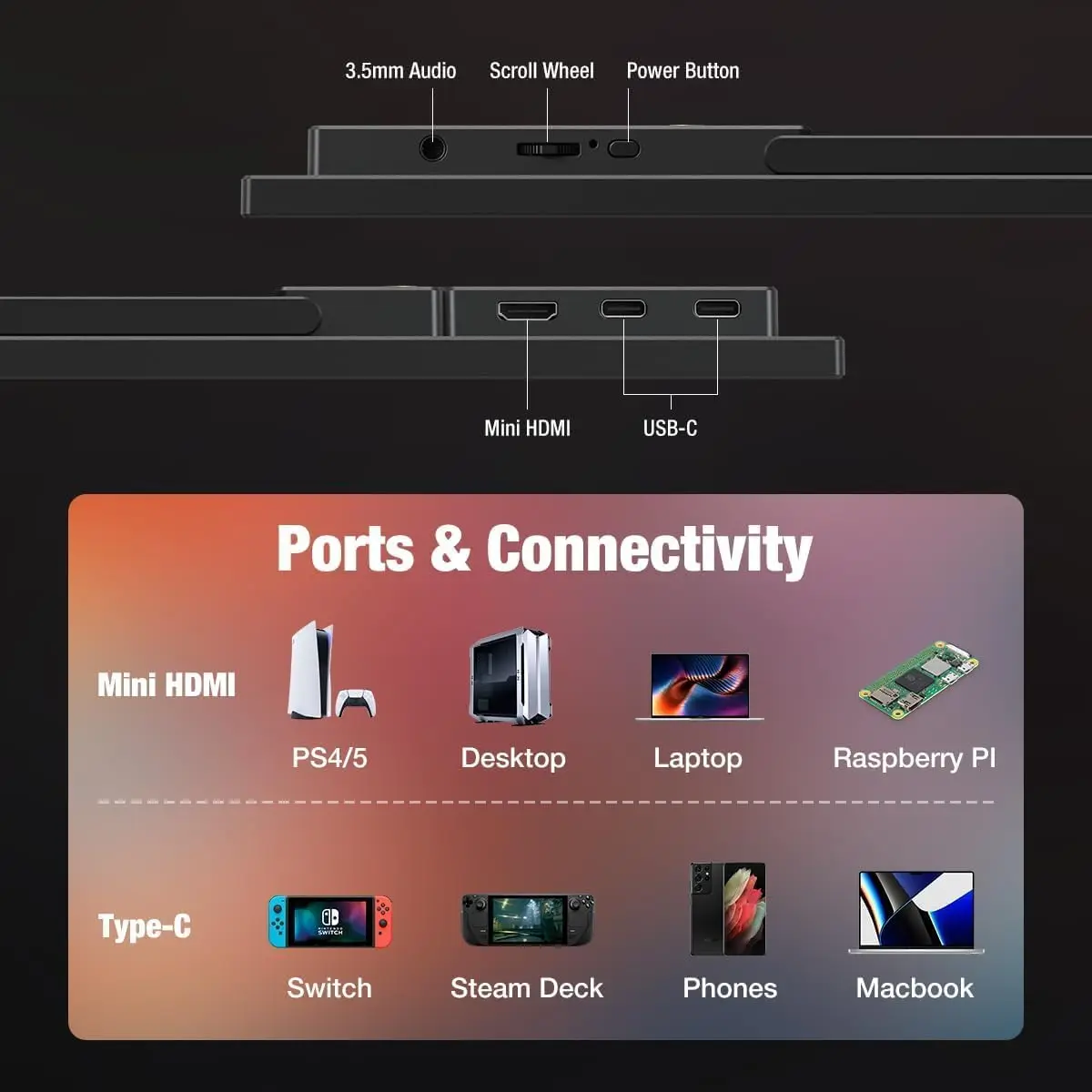











Real customer reviews